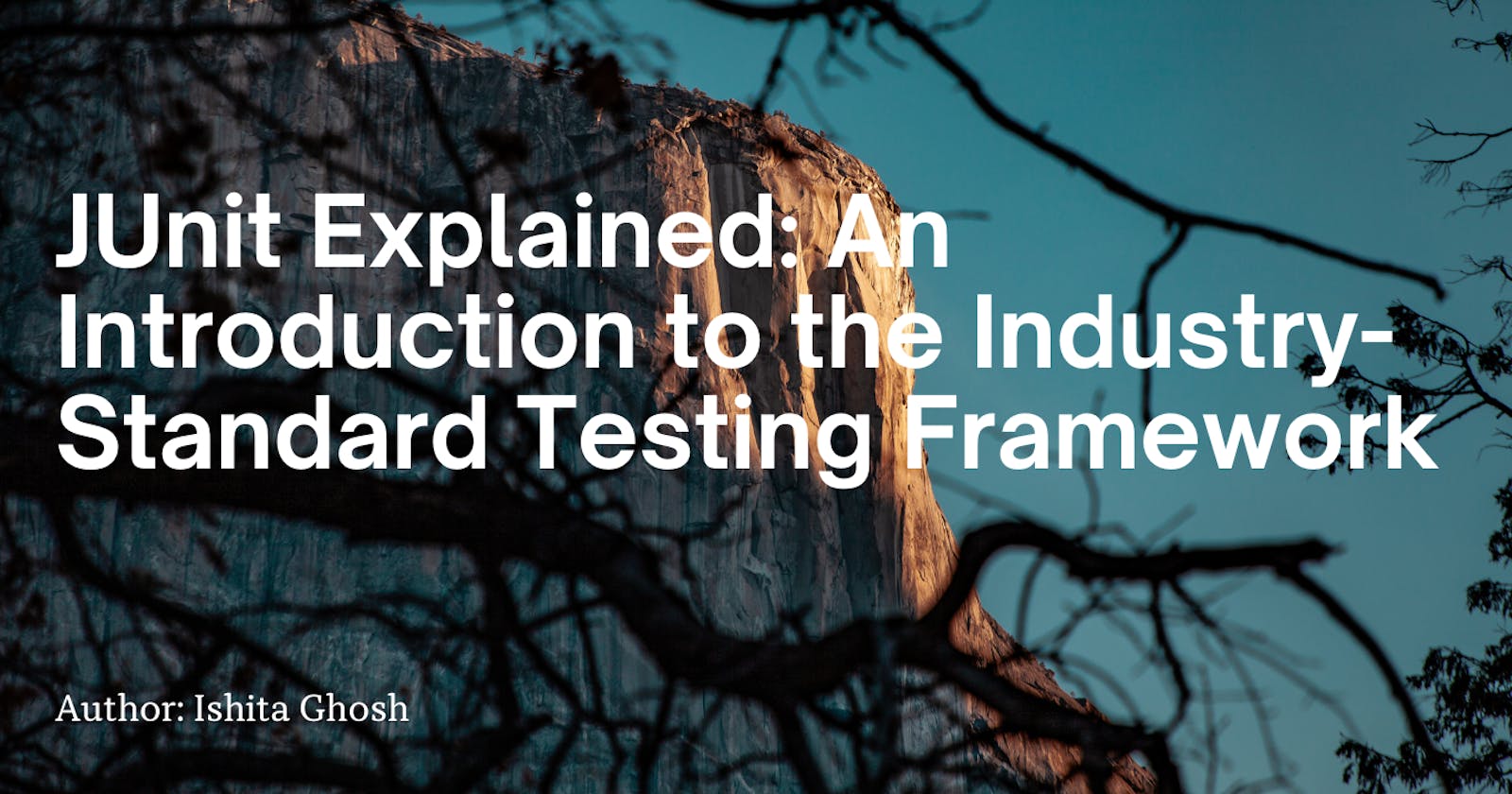If you're a Java developer👨💻, it's crucial to verify that your code functions as intended and is error-free to avoid any issues for end-users🕵️♂️.
What is JUnit?🤔
JUnit, a widely-used testing framework,💻 allows you to test individual code units and easily confirm their functionality. It is used in the Java development community for automated testing, and it has become the de facto standard for unit testing in Java.
Let us discover the significance of JUnit in software development with this comprehensive guide.
Set-Up for writing a JUnit Test Case🔧
To start with, you should have familiarity with one of the Java IDEs, which could be either Eclipse IDE or IntelliJ IDE. You should also be familiar with the basics of Core Java and some of its concepts from Object Oriented Programming.
- You need to include the JUnit dependency in your project's build file. If you're using Maven, you can add the following dependency to your pom.xml file:
<dependency>
<groupId>junit</groupId>
<artifactId>junit</artifactId>
<version>4.13.2</version>
<scope>test</scope>
</dependency>
You need to create a test class for the class you want to test. The test class should be named after the class it is testing and should be in the same package as the class it is testing as shown below.

Writing First JUnit Test Case
Let's say we have a simple class Calculator with two methods add and subtract.
public class Calculator {
public int add(int num1, int num2) {
return num1 + num2;
}
public int subtract(int num1, int num2) {
return num1 - num2;
}
}
We want to write a test to make sure these methods are working correctly.
javaCopy codeimport org.junit.Test;
import static org.junit.Assert.*;
public class CalculatorTest {
@Test
public void testAdd() {
Calculator calculator = new Calculator();
int result = calculator.add(2, 3);
assertEquals(5, result);
}
@Test
public void testSubtract() {
Calculator calculator = new Calculator();
int result = calculator.subtract(5, 3);
assertEquals(2, result);
}
}
In this test class, we import org.junit.Test and static org.junit.Assert.* to use the @Test annotation and assertEquals method respectively.
The @Test annotation is used to identify that the method should be executed as a test case.
In the testAdd method, we create a new instance of the Calculator class and call the add method with two arguments 2 and 3. We then use the assertEquals method to verify that the result is equal to 5. Similarly, in the testSubtract method, we create a new instance of the Calculator class and call the subtract method with two arguments 5 and 3. We then use the assertEquals method to verify that the result is equal to 2.
When we run this JUnit test, it will execute both methods and check that the expected results match the actual results. If they do, the test passes. If not, the test fails and we'll need to investigate and fix the issue.
Why Use JUnit?🤔
There are several reasons why JUnit is widely used in Java development:
Easy to Use: JUnit provides a simple and intuitive API for writing tests, making it easy to get started with unit testing.
Integration with Build Tools: JUnit integrates seamlessly with popular build tools like Maven and Gradle, making it easy to run tests as part of the build process.
Continuous Integration: JUnit works well with continuous integration tools like Jenkins, making it easy to ensure that tests are run automatically whenever changes are made to the codebase.
Better Code Quality: Unit tests help ensure that individual components of code are working as expected, which can lead to higher code quality and fewer bugs.
Features Of JUnit
Open Source Testing Framework: JUnit is an open-source testing framework for Java-based applications. It is free to use and provides a wide range of testing features🌐.
Provide annotations to identify test methods: Annotations such as @Test, @Before, @After, etc., are commonly used in JUnit tests.
Provide assertions for testing expected results: JUnit provides a wide range of assertions to test expected results. Some common assertions include assertEquals, assertTrue, assertFalse, assertNull, assertNotNull, etc.
Provide test runners for running tests: JUnit provides test runners that can be used to execute tests. These runners provide various features such as filtering, sorting, and grouping of tests.
Test suites: JUnit allows the creation of test suites, which can be used to group related tests together. This feature makes it easy to execute a group of tests and to organize tests logically.
Here are some tips for writing clean and effective JUnit test cases:
Organize your test cases for better understanding and efficiency by following the AAA (Arrange-Act-Assert) pattern. Begin by arranging your test data and setting up the test environment, then act on the code under test, and finally assert the expected results. This approach will help you stay organized and make your test cases more comprehensible.
To make test cases easier to read and understand, it is important to use descriptive method names that explain what is being tested and the expected outcome.
To ensure easier issue isolation, it is recommended to focus each test case on testing a single behavior or aspect of the code, rather than multiple behaviors.
Use meaningful and representative test data: Make sure the test data you use in your test cases are representative of what the code will encounter in the real world. Use meaningful and relevant data that will help you identify edge cases and potential issues.
Keep your tests independent and isolated: Make sure that every test case stands alone and is not influenced by the outcome of other test cases. By doing this, it becomes simpler to detect and resolve problems while also ensuring that your tests are dependable and can be repeated consistently.
To effectively manage the test lifecycle and achieve expected results, utilize JUnit annotations for test environment setup and assertions for result checking.
Conclusion
JUnit is a must-have tool for Java developers who desire to verify that their code functions as intended. JUnit's simple API and powerful assertion methods simplify the creation of efficient unit tests that enhance code quality. Integrating JUnit into your development process enables early bug detection and ensures code stability and reliability. JUnit is a fundamental tool for maintaining high-quality and dependable code, whether you're developing a small personal project or a large enterprise application.